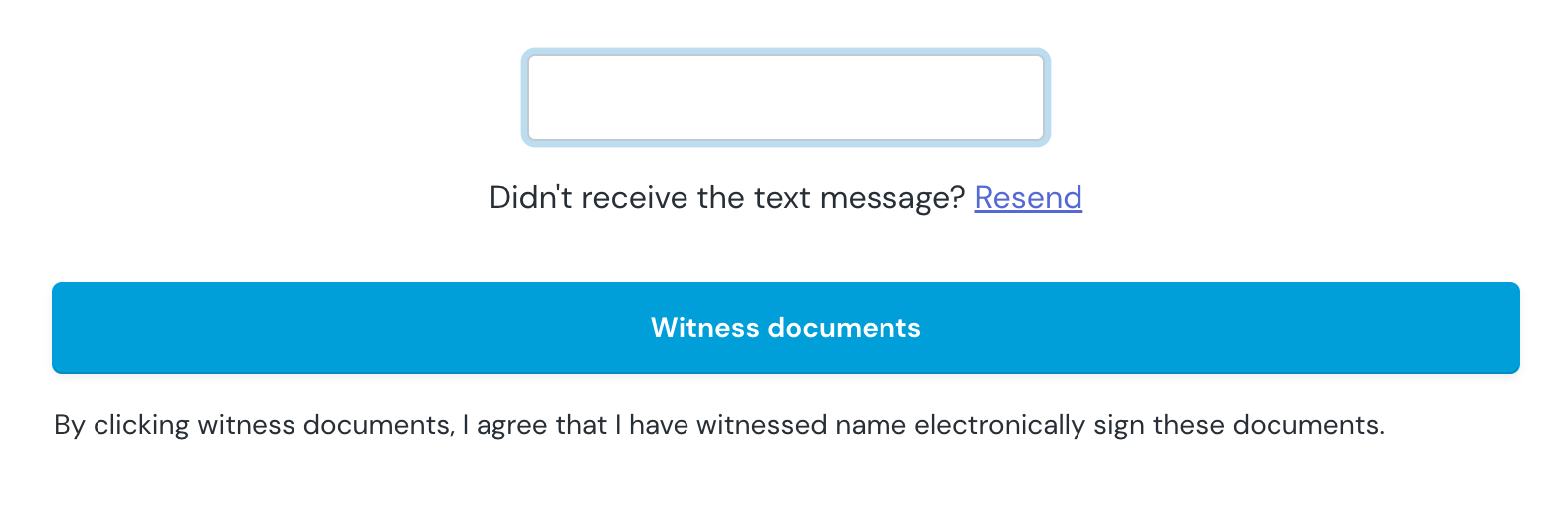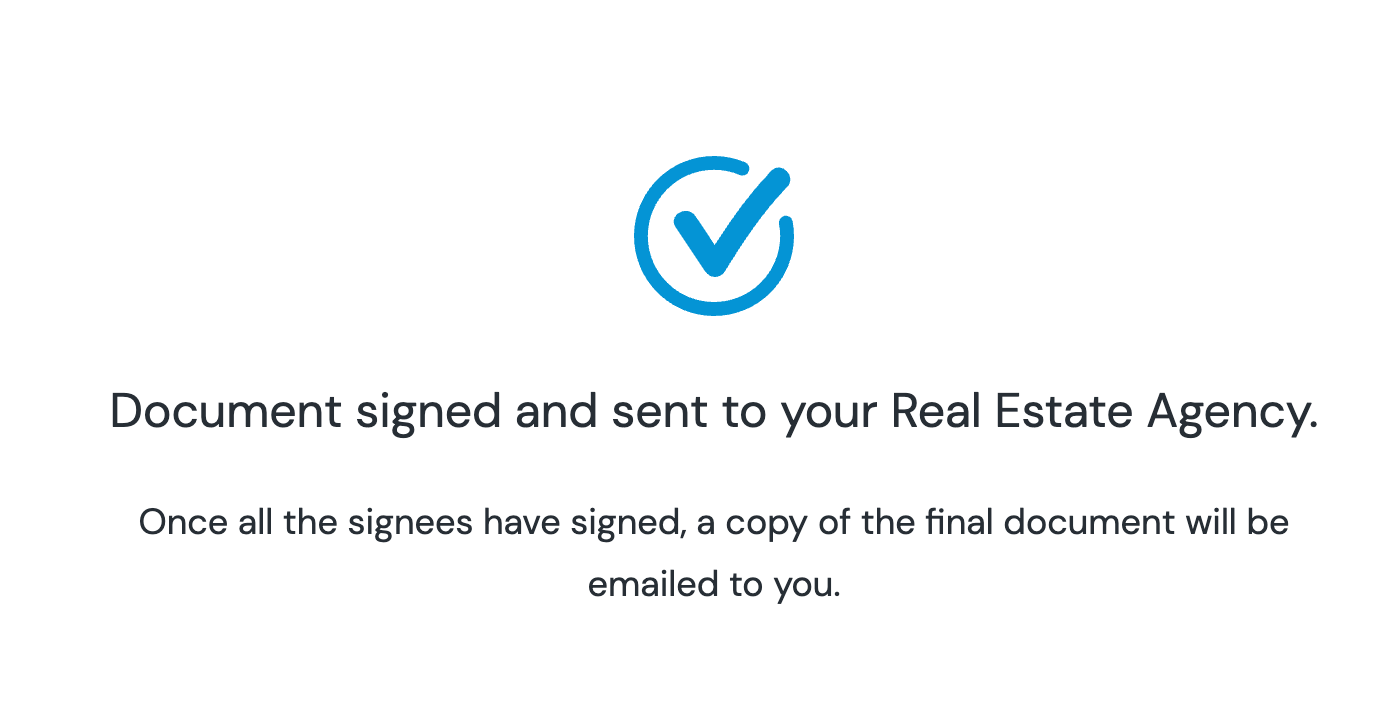Witnessing One Touch Signing
Navigation
Introduction
Some VicForms documents require a witness to be present at the time of signing the document. This article outlines how you nominate a witness for your One Touch documents.
Nominate witness
After sending your document for signing as described in the article here: Sending a contract using One Touch™, the signee will proceed through the One Touch signing flow: Signing a VicForms contract using One Touch™
When the signee clicks "Sign Documents" to register their digital signature a window will appear allowing them to nominate their signing witness.
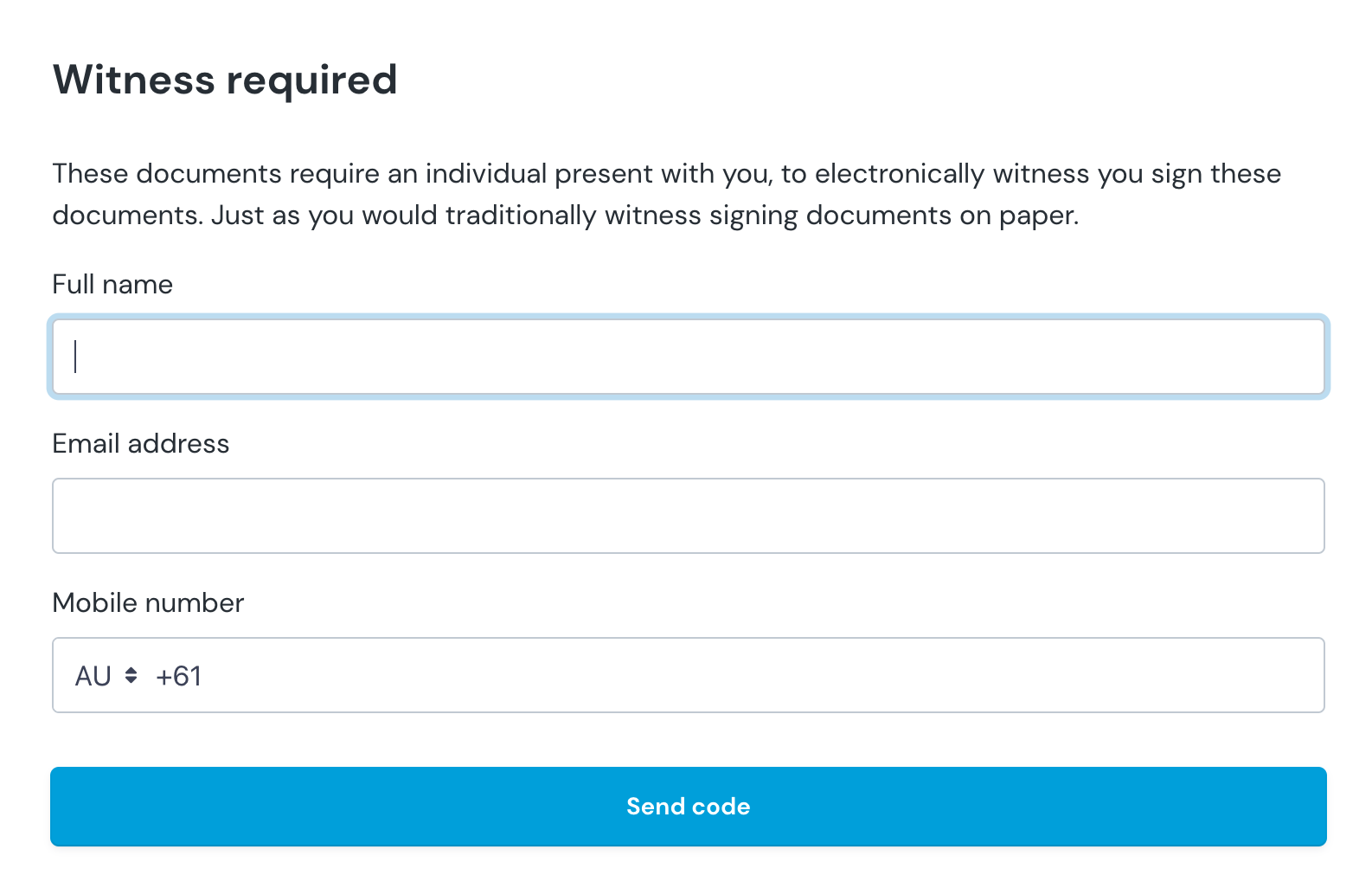
Witness documents
After nominating the witness and clicking "Send Code" the witness will receive an authentication code to their mobile.
Entering this code will allow the witness to "Witness" the signing and the documents will be completed.