Files
Navigation
Introduction
From the Properties section in VicForms you can easily manage your property files and documents.
FilesAfter heading to Properties from the VicForms header and selecting a property, head to the Files tab of the Property Card.

You can upload a document by dragging & dropping your PDF onto the files list or by using the file browser to select your files.
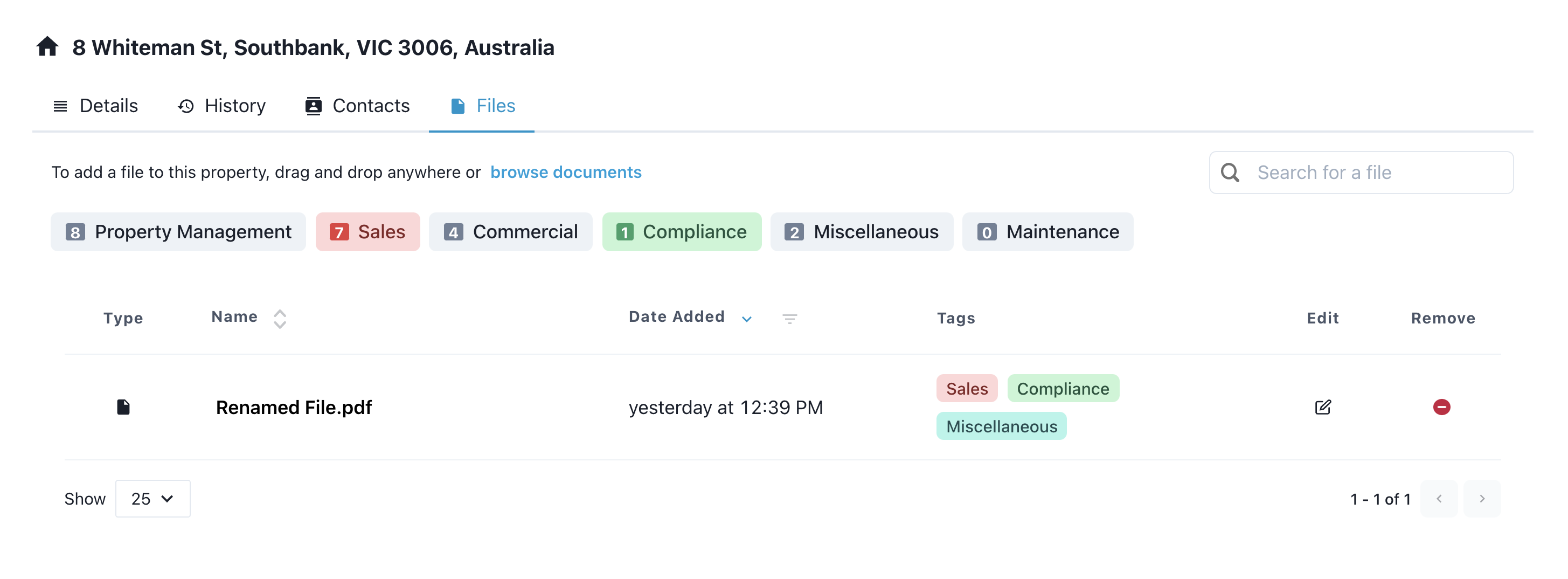
Tagging your files
After uploading your file you can assign tags to easily allow it to be sorted and found

These file tags are interacted with by clicking on the corresponding tag above the files list.
You can select multiple tags by holding SHIFT and clicking each tag you wish to select.
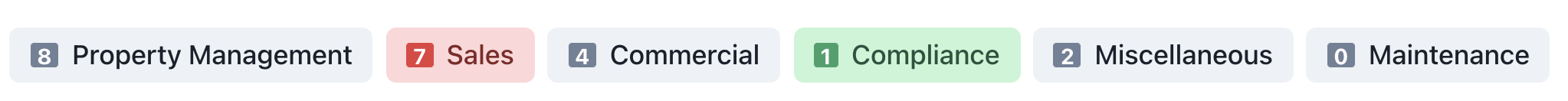
Note - Files is only available to VicForms users on the Light tier and above
