Easily create a lease renewal with Properties
Navigation
Introduction
From the Properties section within VicForms you can quickly and easily renew a rental agreement
Properties
Select Properties from the VicForms dropdown menu
Property management
Select Property Management and filter by leased to display all properties currently leased
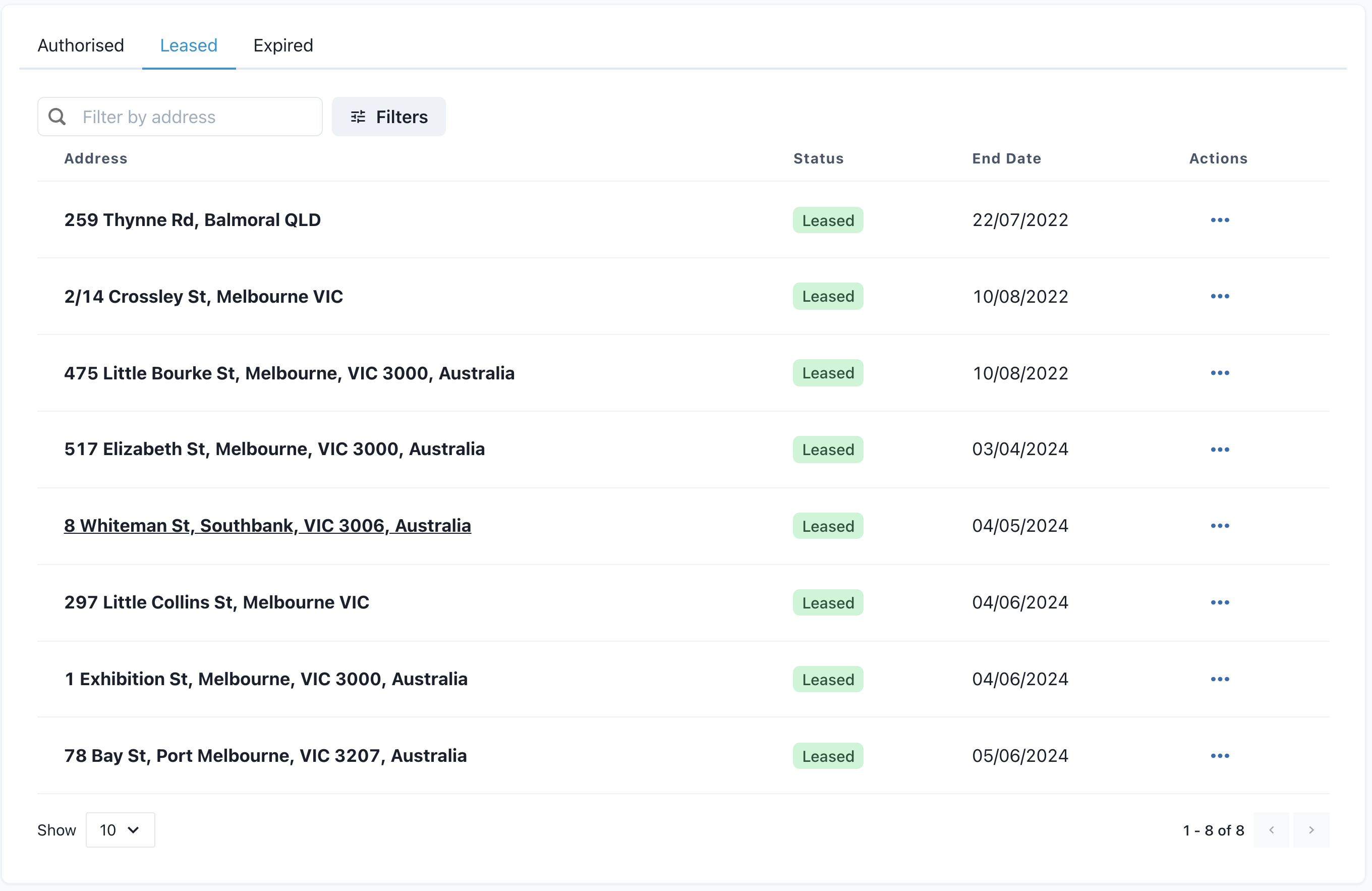
These properties are ordered by the nearest end date of the current lease agreement
Renew
Clicking the Actions icon will allow you to select Renew Rental Agreement

Finalise and Send for Signing
After updating any necessary terms simply click Finalise and Send for Signing to send out the new agreement

