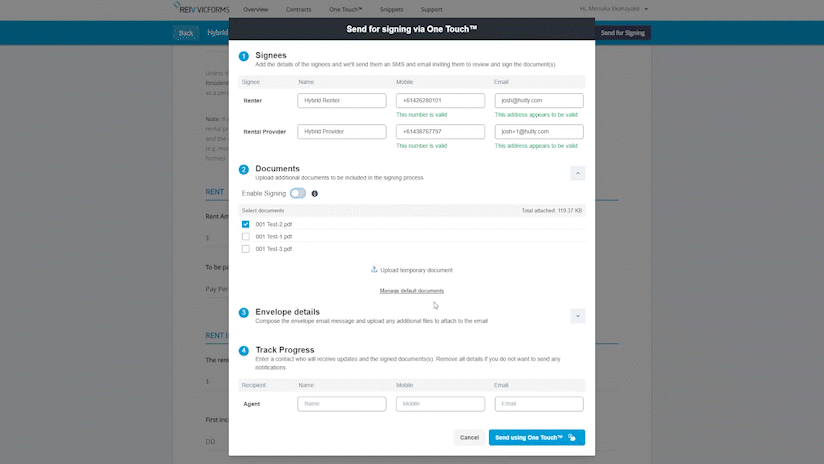Hybrid Signing with Hutly One Touch™
Navigation
Introduction
Using Hutly One Touch™ you can send additional documents to sign with your VicForms contracts
Send for SigningAfter completing and finalising your VicForms contract, select Send for Signing to open the One Touch™ modal
Enable Signing
Upload your attachments to the Documents section of the Send for Signing modal
Select Enable Signing to turn your attachments into One Touch™ enabled documents
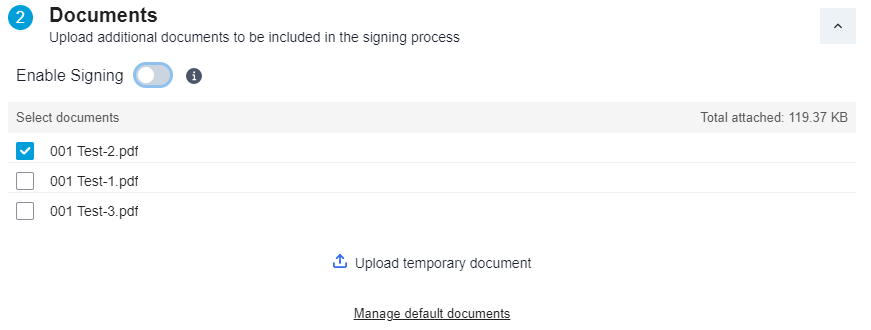
Doing so will change the Send using One Touch™ button into Prepare using One Touch™
Clicking this button will then take you to the document preparation page.