Hutly One Touch™ (Standalone)
With Hutly One Touch™, you can seamlessly send all your documents for signing without the hassle of third party applications or additional services. Even your agency-specific documents can be uploaded and sent for signing.
Before you can use One Touch™ you must first activate this feature by clicking Learn More in the window that appears after logging in, or the banner on the VicForms Overview page
Note - One Touch™ is billed per envelope, in addition to your monthly VicForms subscription

One Touch™ overview
If you have not yet sent a VicForms contract or another document for signing via One Touch™ you will be prompted to create your first envelope.
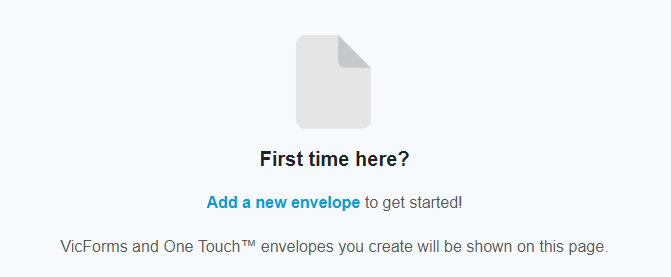
Otherwise, on the One Touch™ page you will see all documents that have been sent for signing via Hutly One Touch™ including any VicForms contracts. These documents can be filtered by:
- Status
- Type
- Created Date
- Modified Date
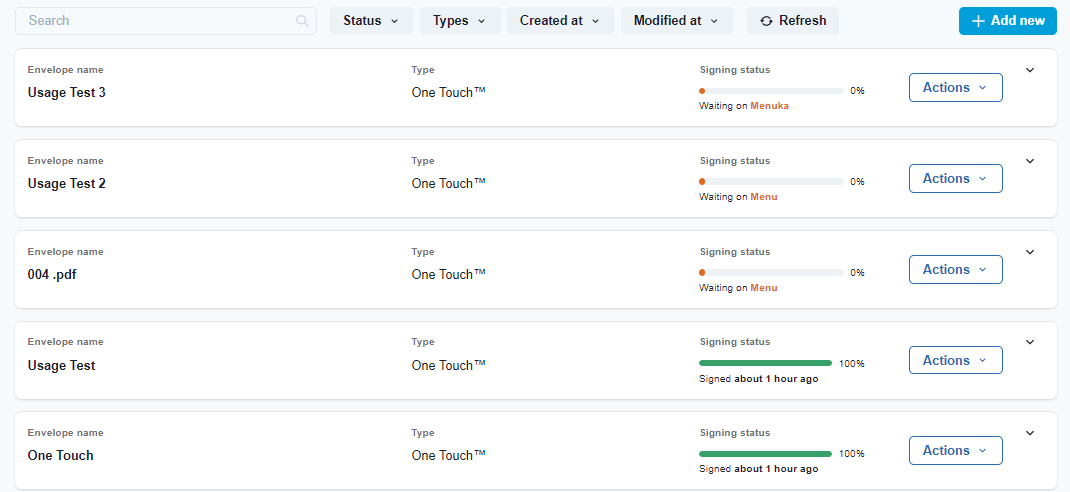
Select Add New to create and send any document for signing using Hutly One Touch™

