Utility partners
- Selecting your utilities provider
- What happens if I don't already have an existing relationship with a utility provider?
- Changing your utilities provider
When you log into Vicforms for the first time, you will be presented with a window where you can specify your utility provider. Selecting a utility provider will automate your referral process, meaning no more paperwork or data entry for you, ever.
Click Select Provider to proceed
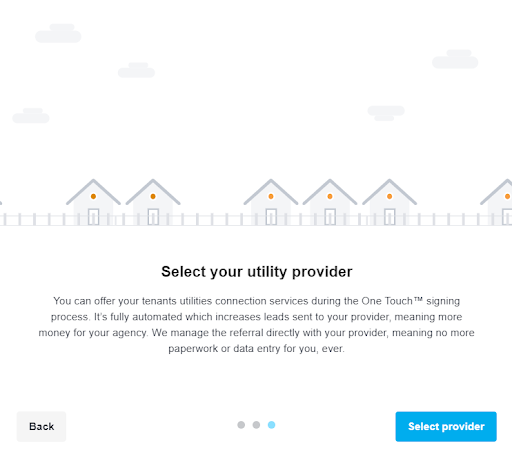
Find and select your current provider from the menu shown

Note - In the event you don't have a provider, you can select I don't have a utilities provider which will provide some information on our recommended provider so that your agency can start collecting referral fees as soon as possible!
Click Submit to continue.
Note - Where your agency has already set a utility provider, you will not see this modal.
What happens if I don't already have an existing relationship with a utility provider?This is a perfect opportunity for you to start receiving referral fees. Select the option I don't have a utilities provider and we'll assign you to our preferred utility connection provider. Once you're all set up, referral fees will start coming your way.
Changing your utilities providerYou are able to change your utility provider at anytime from the "Utiulity Referrals" menu in VicForms
