Using snippets
Navigation
Snippets can be created and added to your forms to streamline some of your manual data entry to your contracts
Snippets are managed from the Snippets tab of Vicforms
Creating a snippet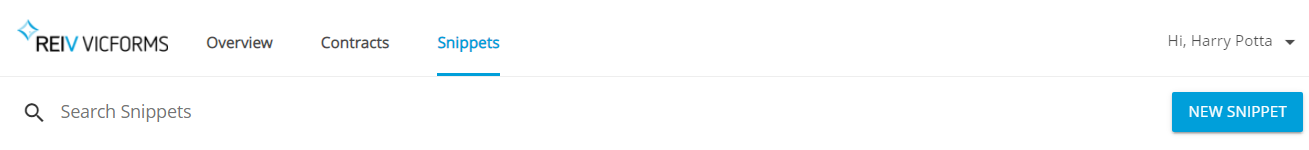
From the Snippets tab select New Snippet to create a new snippet
Enter a name and the body text of the snippet and click Save to add the snippet

The created snippet can be found in the Snippets list and can now be used on any text field in an agreement.
You can edit the snippet by clicking on the snippet
Using a snippetTo use a snippet click Insert Snippet from the text field you wish to add the snippet to
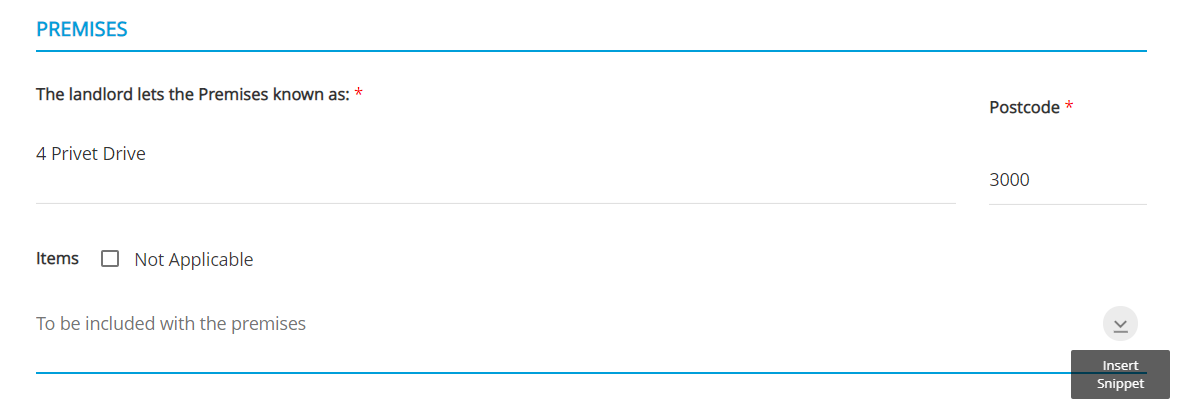
This will allow you to choose the snippet and make any agreement specific edits to the snippet before clicking Insert Snippet

Note - editing the snippet here will not change the original snippet
