Correcting a mistake in a contract
Built into Vicforms is the ability to easily recall and correct agreements due to typos or contract details changing.
If you have noticed that a mistake has been made when after a contract has been sent for signing you can easily fix this and resend the updated agreement.
Note - The ability to Edit and Resend agreements is a feature of the One Touch signing workflow. A document that has not been sent for signing via One Touch is not able to be edited or re-sent.
Edit an agreementClick Edit in the actions menu
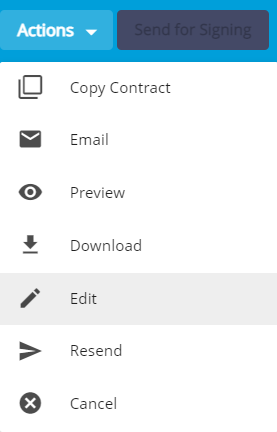
On the window that appears you can enter a description of the changes to email the signees before confirming the edit

Note - if no reason is entered a default email will still be sent
Finalise and re-send for signingMake the necessary changes to your agreement and select finalise
On the now, re-finalised agreement click send for signing to resend the updated agreement.
