Individual Logins - Quick Start Guide
VicForms now supports individual user logins for your agency account.
Navigation Login

Users can log on to the platform from the Hutly authentication login here. Alternatively, they can continue using the previous login page at new.vicforms.com.au.
After logging in via either method, users will be taken to the familiar contracts overview page and will be presented with a notification banner at the top of the page alerting them to check their email and set up the user account for the email already set for the VicForms account.
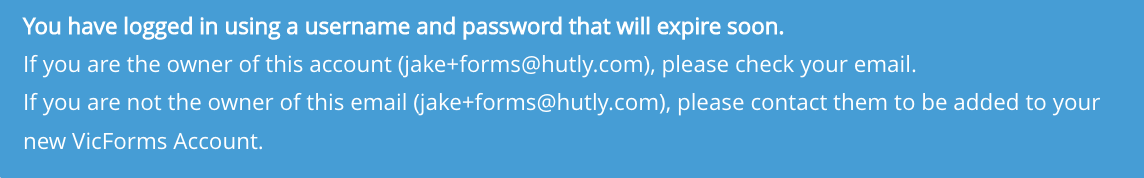
User Management
Users can now navigate to User Management to begin creating and editing users in their VicForms account.
Click Manage Users to navigate to the user portal powered by Hutly.
VicForms users can see a list of users with key information such as:
- Name
- User Role
- Account creation status
Clicking on a user's name will allow you to view this user in more detail and edit the user. Or an account Administrator or Owner can invite a new user.
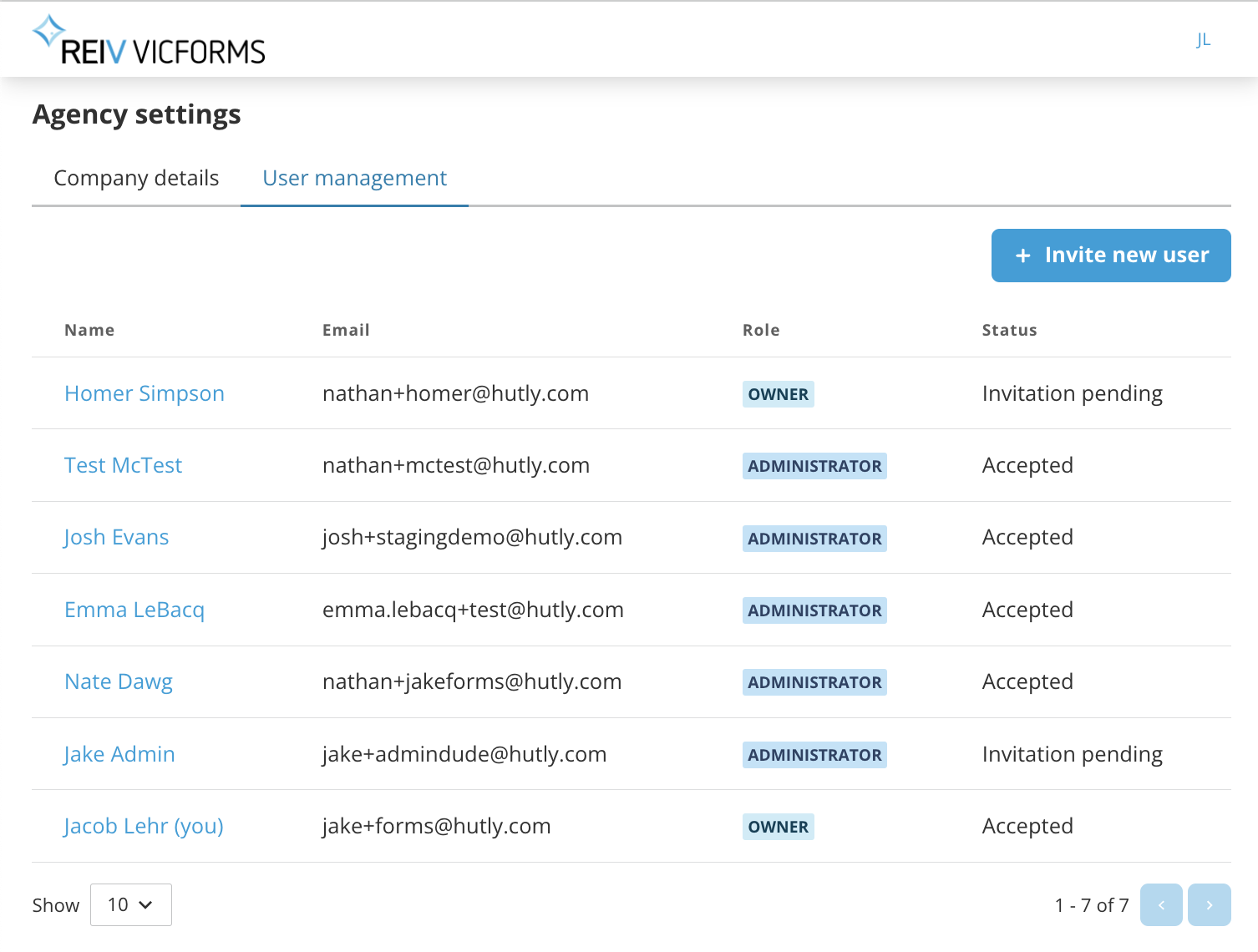
After clicking Invite New User an administrator will be prompted to enter key information for the user account and set the account user role. The permissions for these user roles are listed below.
Click Send Invite to send the invitation to the user's email.
Add a user
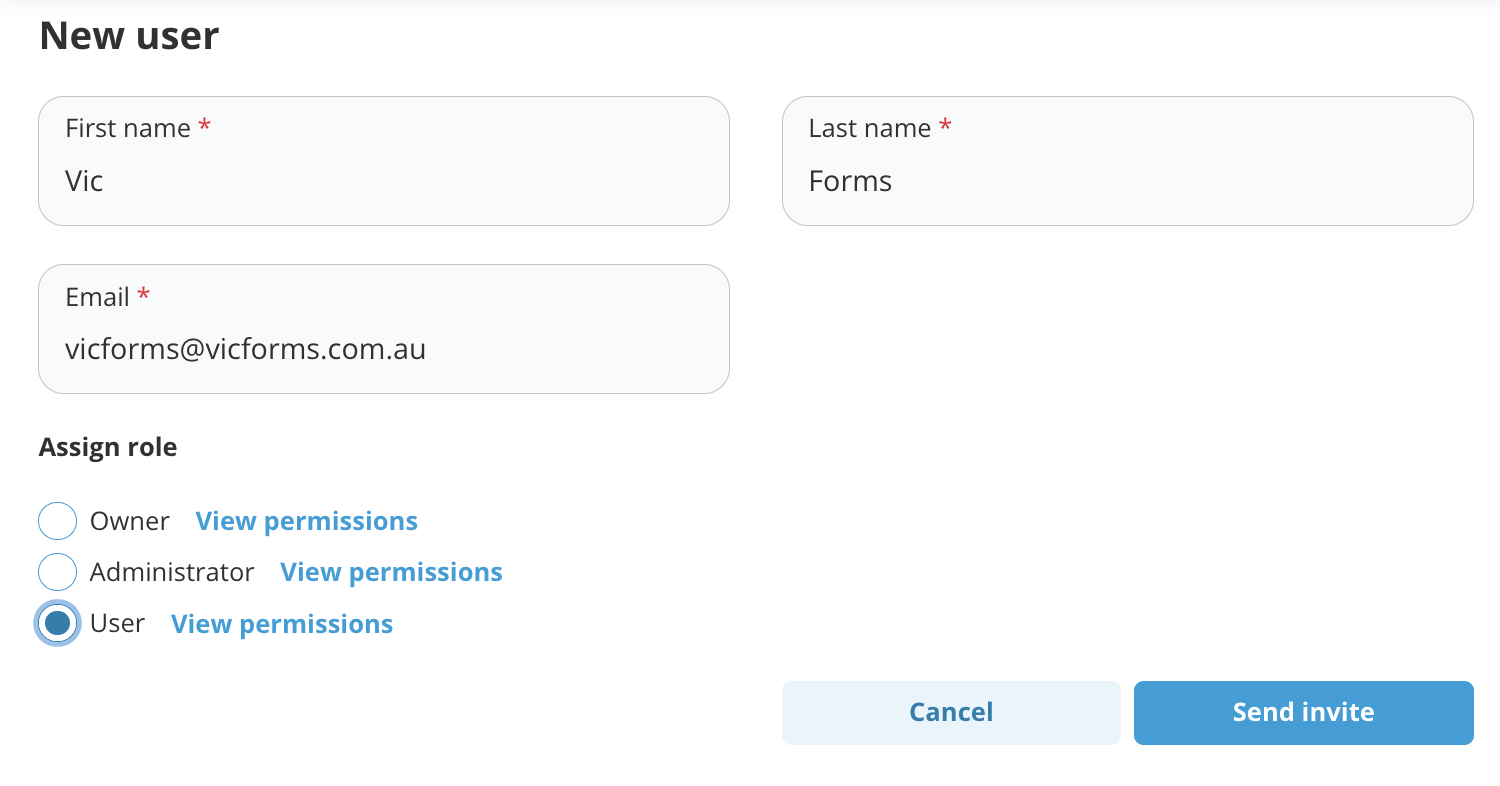
Owner Permissions
- View/Edit billing details
- View/Edit users for your group
- View/Edit applications for your group
- View/Edit users against applications for your group
Administrator permissions
- View/Edit billing details
- View/Edit users for your group
- View/Edit applications for your group
- View/Edit users against applications for your group
User permissions
- View billing details
- View users for your group
- View applications for your group
- View users against applications for your group
Similarly, an account Administrator or Owner can edit or delete an existing user by clicking the corresponding action buttons when viewing a user.
Please note, this first phase of individual user logins will not change which contracts display after logging into VicForms.
