Sign a Hutly One Touch™ (Standalone) Document in Vic Forms
Introduction
Hutly One Touch™ is an easy-to-use digital signing solution to get your agreements and other documents signed quickly!
After a document has been sent for signing and you can see the Signing Status modal appear the signee/s will receive their signing link via email.
Receiving the signing link email

The nominated notification contact will also receive a confirmation email

Note - If you or any of the signees do not receive these emails please check your junk/spam inboxes
Two Factor Authentication
Following the link in the email, you will be prompted to start the two-factor verification process by sending a 6 digit code to the nominated mobile number

Enter the verification code sent to your mobile to be directed to the next step of the signing process
Terms & Conditions
In order to use Hutly One Touch™ a signee must agree to the terms & conditions.
This is essential because, for Hutly to provide services to the REIV and its members, data must pass through Hutly's systems. Additionally, from time to time, Hutly is requested by signees and/or agency staff to assist with technical support.
Select Review Document to be taken to the document to sign
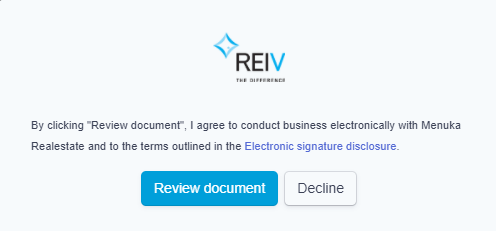
Signing the document
You can now begin signing your document by clicking on each field indicated.
Clicking Click to Begin will take you to each sequential signing field.
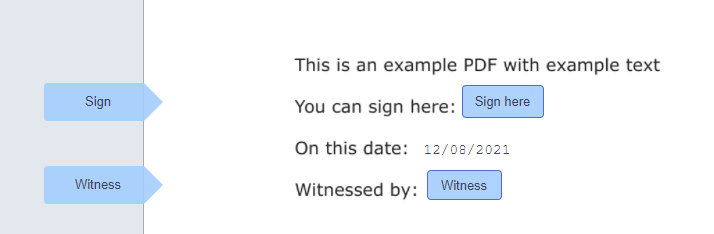
One Touch™ offers multiple methods of signing including:
- An array of automatically generated script fonts
- The ability to manually draw your own signature
- Upload a previously created signature image
Choose your signature and click Adopt Signature to complete the signing field.
Once all signing fields have been completed select Finish Signing to finalise your signatures.
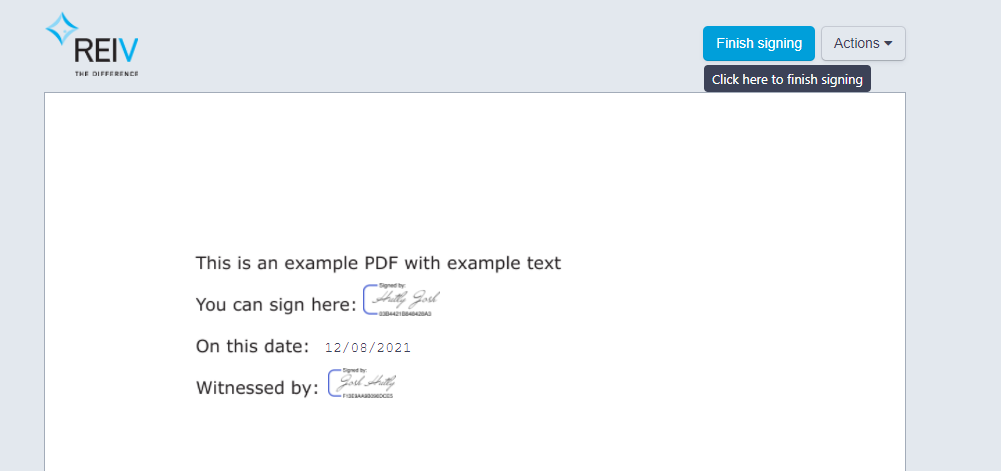
You're all done!
That's the end of the Hutly One Touch™ signing flow!
You will be shown the completion screen pictured below and can close the window/tab
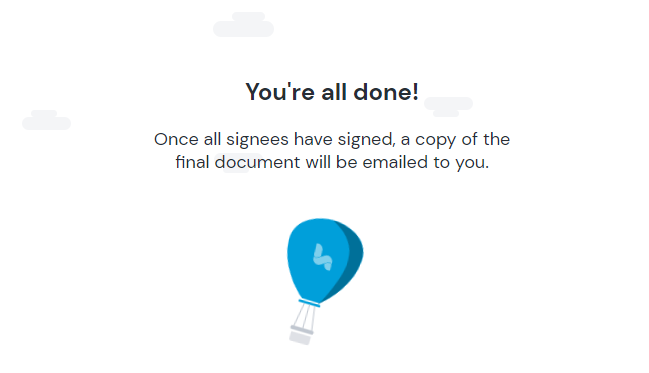
If you are unsure of any part of this process or would like further information on any aspect of the signing flow, please reach out at support@hutly.com
.png?width=100&height=100&name=Logo%20(1).png)