Manage Your Subscription for Vic Forms from within the BuddyBee Platform
Introduction
You can now manage and update your Vic Forms subscription plan directly from within the BuddyBee platform.
Once you have logged into the BuddyBee platform, go to the top left drop down menu and select Subscriptions.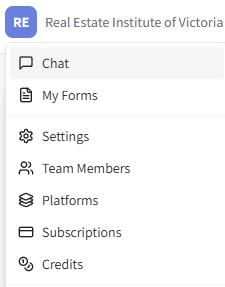
From the subscriptions page you will then be able to see all plans available to you and make your selection to either upgrade or downgrade your plan.
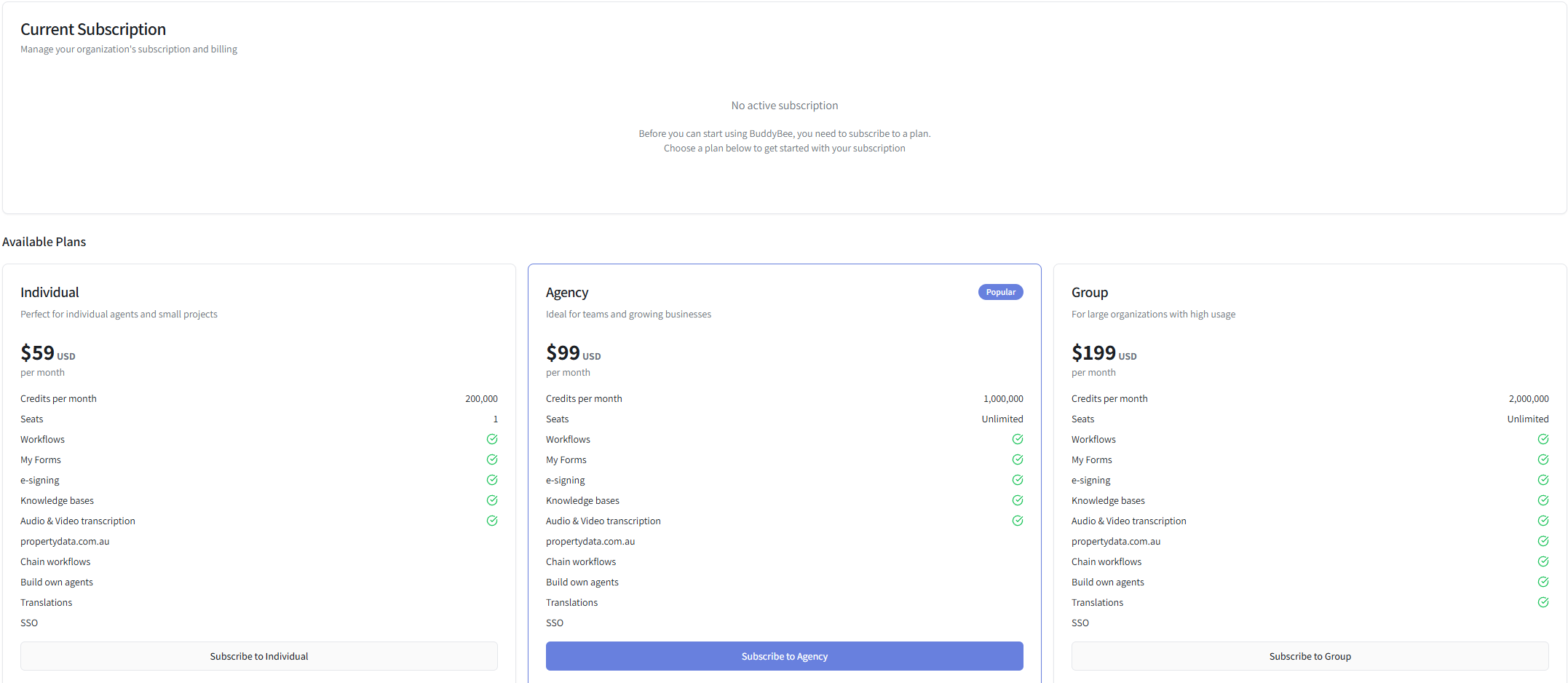
Once you have selected your subscription tier, you will then be prompted to re-enter your payment details to confirm the transaction
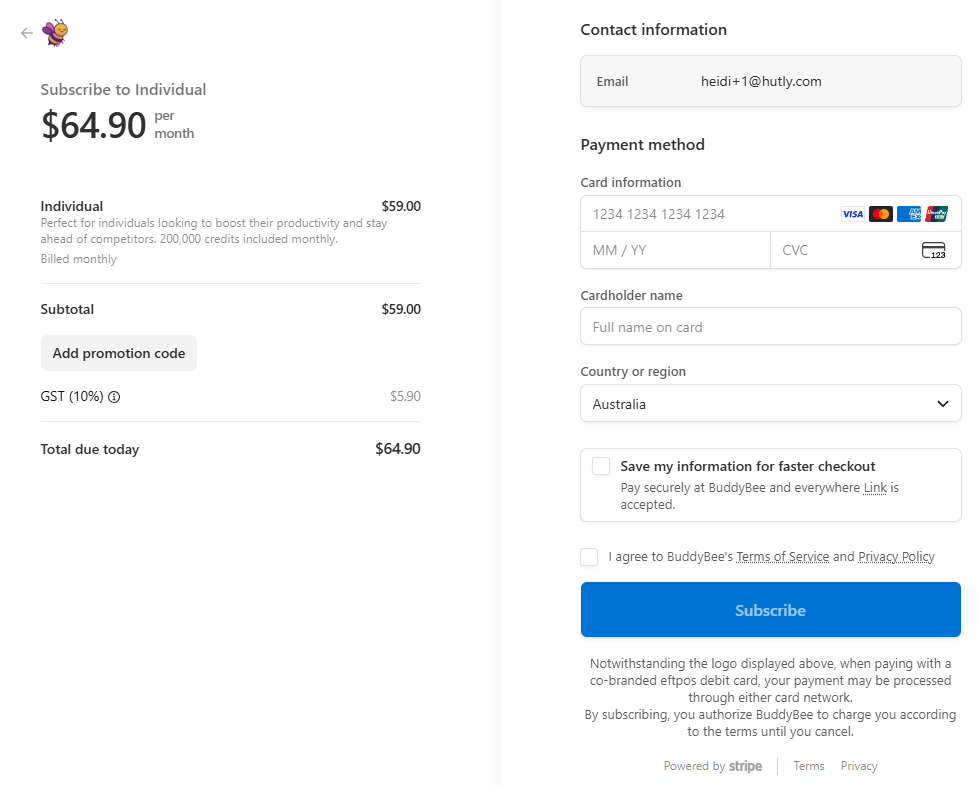
Note - If you wish to cancel your subscription, please reach out to our team by sending an email to support@hutly.com.
.png?width=100&height=100&name=Logo%20(1).png)