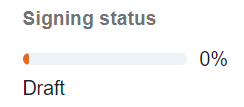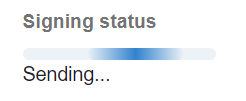Hutly One Touch™ (Standalone) Envelope Statuses
Introduction
Your Hutly One Touch™ envelopes can be easily tracked by their signing status.
Statuses
| Status | Summary |
| Draft |
Your envelope has been created by selecting Add New but has not yet had signing fields added to the document
|
| Not Sent |
Your envelope has been created with signing fields and can be sent
|
| Sending |
Your envelope is currently being sent. If you notice the status remains as sending for longer than a few seconds please refresh your browser
|
| Sent |
Your envelope has been sent to the recipients for signing
|
| Signed |
Your envelope has been signed by all signees and the document can be re-downloaded from the form menu
|
| Cancelled |
Your document has been sent for signing but was cancelled before all signees were able to sign
|
Need Help? Email support@hutly.com
.png?width=100&height=100&name=Logo%20(1).png)