How to cancel or delete a One Touch™ (Standalone) envelope in Vic Forms
Introduction
You are able to cancel or delete your One Touch™ envelopes when required. The ability to cancel or delete is dependent on the status of your envelope.
CancelTo cancel an envelope that has been sent for signing, select Cancel from the Actions menu of the envelope.
![]()
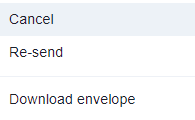
Select Yes, cancel envelope in the confirmation modal to cancel the envelope
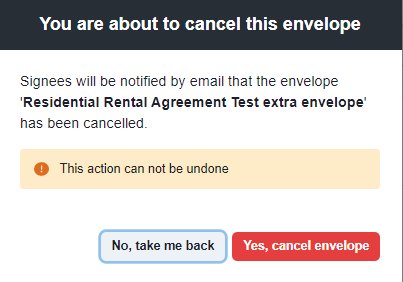
A cancelled envelope will remain in your list of envelopes with a timestamped Cancelled status

An envelope draft that has not been sent for signing can be deleted.
Select Delete from the Actions menu
![]()
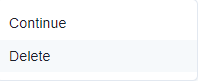
Select Yes, delete envelope on the modal that appears
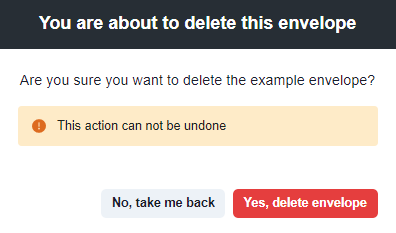
Note - A deleted envelope will not be recoverable
Need Help? Email support@hutly.com
.png?width=100&height=100&name=Logo%20(1).png)