Easily correct signing details with "Resend" in Vic Forms
Introduction
Using the resend feature of Hutly One Touch in Vic Forms you are able to correct any data entry mistakes or update information for signee phone numbers or emails.
ResendTo start, locate the agreement in Vic Forms.
Open the agreement and select Resend from the Actions menu
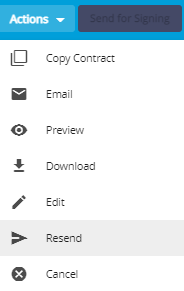
In the Resend Agreement window that appears you are now able to update the Name, Mobile and Email of any signee that has been sent the agreement (but not yet signed)
Tick the checkbox in the signee Column of the signee you wish to resend the agreement to and click Resend Agreement to update the details and resend the agreement.
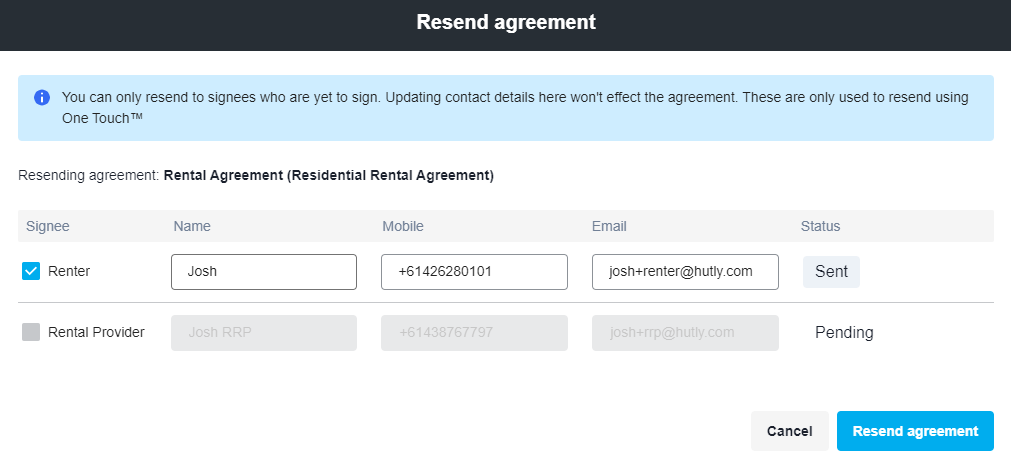
After resending the agreement the Signing Status timestamp will update to the newly sent time
Need Help? Email support@hutly.com
.png?width=100&height=100&name=Logo%20(1).png)